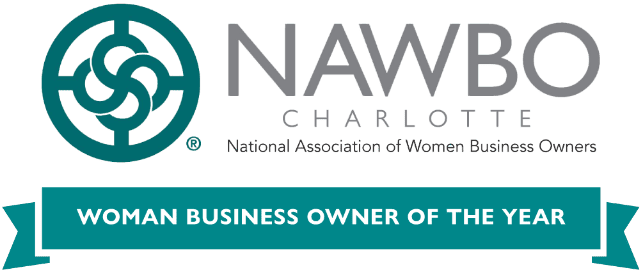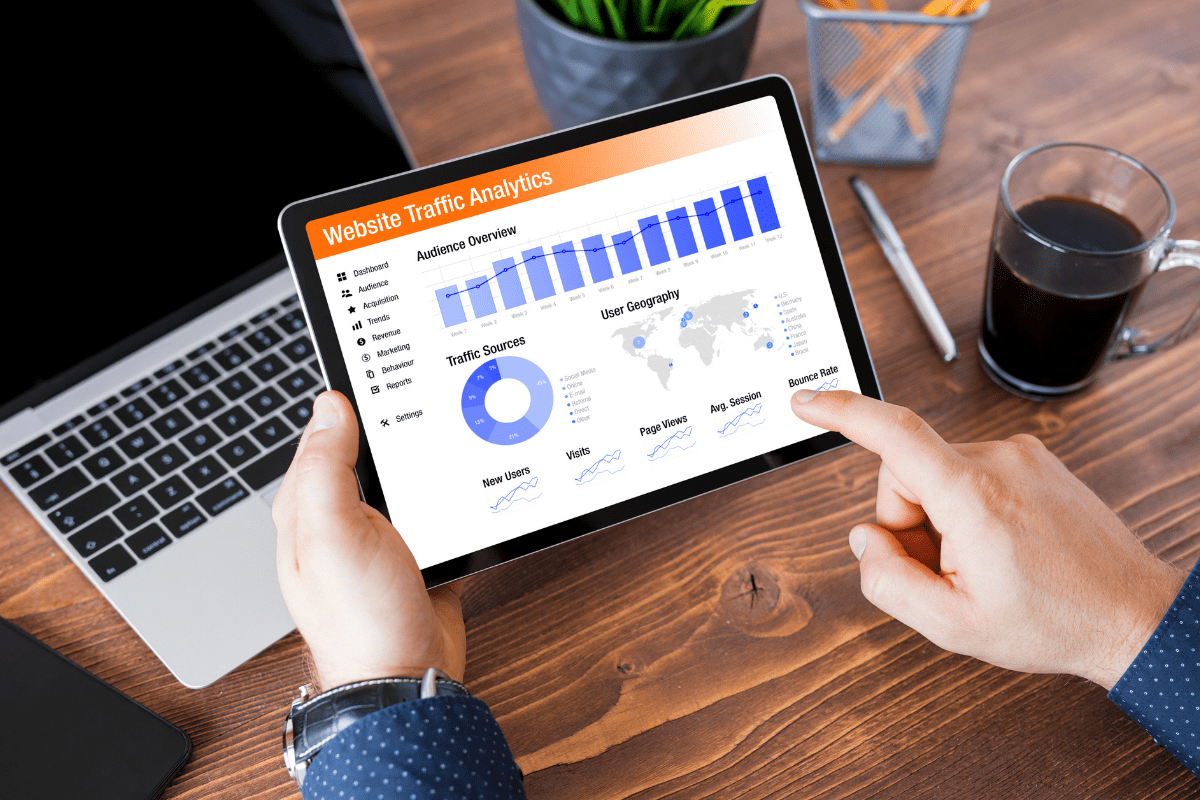
How effective is your business website? There are a number of different ways to answer this question. For example, you could evaluate your site on the merits of how well it captures the personality and messaging of your brand. Or, you could assess it on how well its aesthetics line up with the rest of your marketing collateral.
For a truly objective assessment, however, there is no substitute for cold, hard data. And the best way to get that data is to take a look at your website analytics, which provide some key information regarding overall website performance.
What are Website Analytics?
When we talk about website analytics, what specifically are we including?
As a starting point, note that there is plenty of data that you can collect about how people interact with your website. Some examples:
- You can collect data about how many total visitors your website attracts.
- You can record the average length of time people spend on your website.
- You can document the number of visitors who return to your website more than once.
- You can monitor the ways in which people arrive at your website (for instance, through a Google search, through social media posts, etc.).
Website analytics refers to the collection and reporting of this data, and the subsequent use of that data to make informed decisions about website development and digital marketing.
It’s important to emphasize that while website analytics is fundamentally about gathering data, there’s a lot more to it than just looking at a spreadsheet of facts and figures. The sheer amount of data that you can collect is dizzying, and a big part of effective website analytics is determining which metrics you should be focusing on and how those metrics might influence your digital strategy.
What are Some Core Metrics to Consider?
The metrics that are important to you and your business website may be different from the ones used by your friends or your competitors. With that said, there are a few core metrics that tend to be pretty useful across the board. Some examples include:
- Website traffic. To take stock of the overall efficacy of your website, it helps to know not just how many visitors you get each day, but whether your rate of traffic is increasing or decreasing with time.
- Bounce rate. The bounce rate refers to the number of visitors who hit your website and then immediately leave, without viewing additional pages. A high bounce rate can help you diagnose problems such as bad content, clunky navigation, or slow loading times.
- Traffic sources. Does most of your traffic come from Google? From paid search ads? From your email newsletter? Knowing the answer can help you be wise in your allocation of marketing resources.
- New and returning visitors. Does most of your traffic consist of newcomers? Or do you get a lot of loyal visitors who keep returning to the site?
- Exit pages. Do your visitors tend to leave the site when they hit a certain page? If so, that may provide some insight into how to structure your navigation and your overall website experience.
Collecting Website Analytics
Getting started with website analytics doesn’t have to be difficult. In fact, the most popular website analytics platform, Google Analytics, is fairly user-friendly, and also happens to be free! One thing to keep in mind is the transition Google is making to their next generation of the platform in July 2023. The current version (GA3) will be phased out, and all sites will need to upgrade to the new release (GA4). Otherwise, your site will no longer collect and report your website data.
But again, there’s more to website analytics than just gathering numbers. Knowing which numbers to review, and what to do with the information you glean, is vital. That’s where working with an experienced website and marketing company can come in handy.
We’d love to tell you more, and to answer any questions you have about website analytics. To start a conversation, contact Woland Web today.