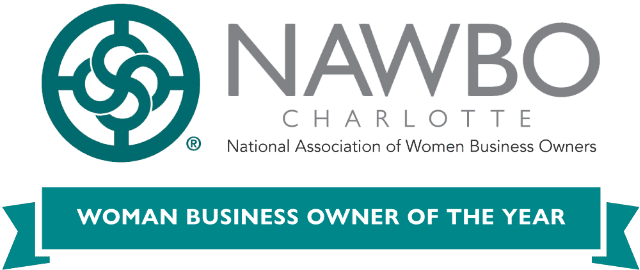When you envision people accessing your business website, do you typically imagine people sitting at a desktop computer? If so, you may have some false impressions about exactly how your users access the Web. In fact, research shows that the majority of all website visits come from mobile devices. And with each passing year, mobile’s dominance continues to rise.
There are some obvious implications for your business website. Simply put, you need it to be accommodating to mobile users. If you have a website that forces mobile users to scroll, pinch to zoom, or hunt for hard-to-find links, you’re going to miss out on a lot of traffic, and a lot of new leads.
And that’s not the only reason why mobile friendliness matters. Google actually uses it as a ranking factor; in fact, if your site isn’t designed to be mobile-first, it could cause you to tumble in your SEO rankings.
The question is, how can you ensure a website that’s truly mobile-friendly? There are a few tips and strategies to keep in mind.
Designing a Mobile-Friendly Website
1) Make sure you have a responsive design or theme.
A responsive Web design is one that automatically adjusts to fit whatever device or browser type is being used; in other words, the site will always look correct, no matter how the user is accessing it. If you’re working with a professional design team, simply verify that they’re using responsive design principles. If you’re using a platform like Wix or Squarespace, be sure you select from the responsive themes that are available. See our blog post on Responsive Design for more information.
2) Scale back your content.
Typically speaking, mobile users want you to get to the point, offering valuable content without requiring a lot of reading or scrolling. As such, one of the best ways to optimize for the mobile experience is simply to cut back on your website content.
3) Make your website as “light” as possible.
Each element of your website comes with its own “weight” and with too many elements, your site may be so bogged down that it can’t load very quickly. This can really frustrate mobile users, but you can remove some weight by cutting out unnecessary images, compressing larger image files, and hosting videos on third-party platforms.
4) Get rid of Flash.
Flash can be used to create some cool animation effects, but it generally isn’t supported by mobile browsers. As such, we recommend simply avoiding it altogether.
5) Be mindful about button placement.
Call-to-action buttons can be really helpful for guiding users through your website and persuading them to take the next steps. Make sure you size buttons for visibility and place them where they are easy to spot (usually above the fold).
6) Link properly.
While it’s always good to include some internal and external links, be sure you space them out, rather than having a ton of links clustered at the very top of the page. Also be sure that you only link to other pages that are mobile-friendly.
7) Use a large, readable font.
An essential point about mobile-friendly design: Pick a font that’s easy to read without the need to zoom or scroll. A minimum of 14px is recommended. Always double-check the readability of your font on a few different browser and device types.
Find Out More About Smart Website Design
Mobile-friendly design is an important way to ensure your website is a resource for all kinds of visitors. Ready to learn more about the best protocol for mobile-friendly design? Reach out to Woland Web today. We’d love to talk with you further about your website design needs.